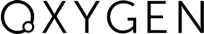Control element widths, heights, paddings, and margins with the settings inside Advanced -> Size & Spacing.
Padding
Padding is spacing on the inside edge of an element.
Margin
Margin is spacing on the outside edge of an element.
Width / Height
- Width / Height: Explicitly defines the width and height of the element.
- Min Width / Min Height: Defines the element’s minimum width and height.
- Max Width / Max Height: Defines the element’s maximum width and height.
You may indicate these values in pixels, percent, em (current font size), rem, vw (1% of the browser viewport width), or vh (1% of the browser viewport height). You can also select 'none' from the unit dropdown, which enables you to use any valid CSS unit.