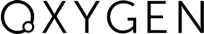A plugin conflict test is a standard troubleshooting process when dealing with issues related to WordPress. This is because WordPress is easily extendable, and plugins can impact each other negatively.
For this reason, we generally recommend a plugin conflict test as a first step for troubleshooting any problems.
Step 1: Disable All Other Plugins
Go to the Plugins page in the WordPress admin panel, tick the box next to every plugin that is not Oxygen (and isn't required to reproduce the problem), click the "Bulk Actions" dropdown and choose "Deactivate", then click "Apply".
Step 2: Attempt to Reproduce The Issue
With your environment using minimal plugins, try reproducing the issue you initially experienced.
If the issue doesn't occur, you've identified a plugin conflict.
Identifying a Plugin Conflict
After you've verified the issue doesn't occur with your extra plugins deactivated, you can begin trying to identify the plugin causing the issue.
Re-activate each of your previously active plugins, one at a time, and attempt to reproduce the issue after you activate each one. If the issue occurs again, you will know that the most recently activated plugin is the cause of the problem.
Final Steps
If you've successfully identified a plugin conflict, the quickest way to resolve the issue is to remove that plugin from your site and use a different plugin or service.
If it is a necessary part of your stack, relay your findings and any additional details to the Oxygen team and the third-party plugin's support team via the appropriate channels.
If the issue still occurs with no other plugins active, it may be a legitimate bug in Oxygen. Please let us know so we can investigate further.